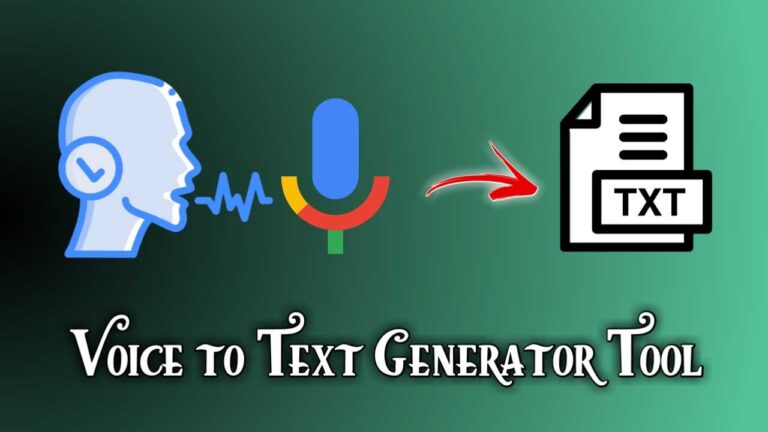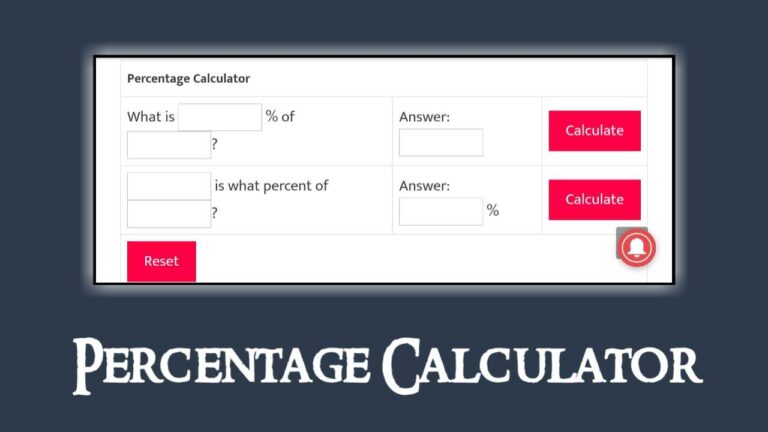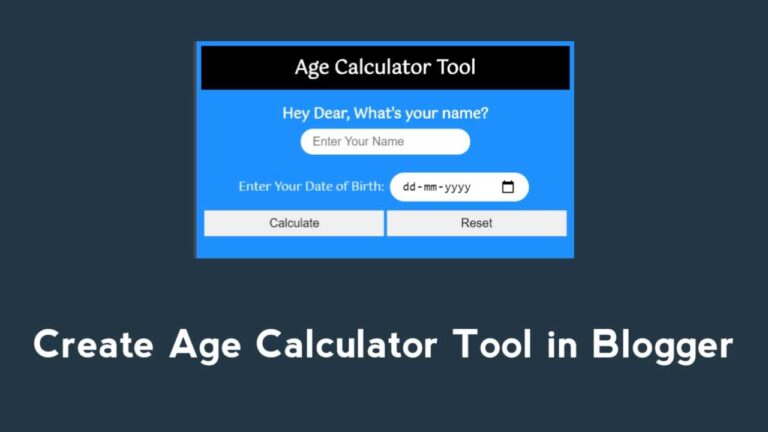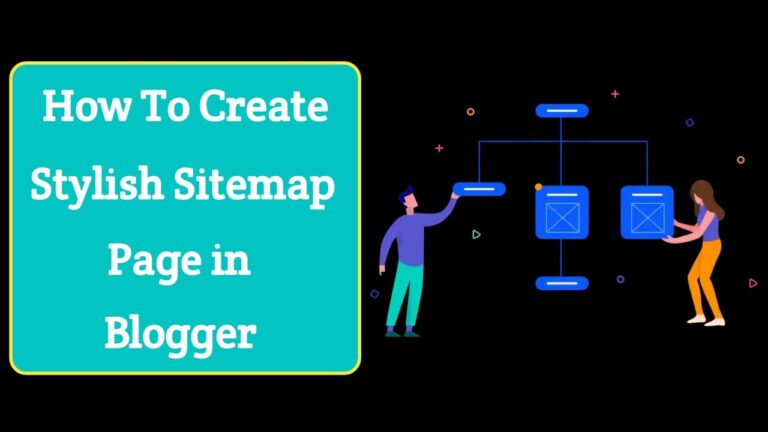How to Create Live TV Website in Blogger/Blogspot & WordPress?
नमस्कार दोस्तो! स्वागत है आपका Techly360 ब्लॉग में।तो आज के इस आर्टिकल में हम बात करने वाले है create Live TV Website in Blogger/Blogspot & WordPress के बारे में। and ये Blogger me live tv website kaise banaye। तो इन सभी बातों को हम इस Article में जानेंगे। तो बने रहिये इस Article में और जानिए पूरे Details में।
मुझसे बहुत सारे Subscribers ने पूछा है की कैसे हम अपने Blogger Blog या Blogspot Blog में LIVE TV Channels Website बना सकते है? ऐसे में तो Youtube पर बहुत सारे Videos और Internet पर बहुत सारे Articles मौजूद है| जिनमे बताया तो गया है लेकिन सभी चीज़े Youtube से Embed करके|
- Add Stylish Demo and Download Button for Blogger
- Create Stylish Sitemap Page in Blogger
- How To Add Breaking News Ticker in Blogger
- Instagram Image & Video Downloader Tool Script
Live TV Channels Kya Hai?
जैसा की आपको पता है की आजकल DD Free Dish का जमाना है| और साथ ही लोग आजकल Dish TV, Tata Sky जैसे बहुत सारे TV Channels Providers मौजूद है| जो की Live TV Channels देखने के लिए हमे Channels Free और Paid रूप से उपलब्ध करवाते है|
Live TV Channels में हमे वो चीज़े दिखाई जाती है तो तुरंत हो रही है| जैसे की हमे पता है की जब Cricket Match खेला जाता है तो हम क्रिकेट को अपने TV या Mobile में Live Cricket देखते है| तो जिस चैनल्स में हमे लाइव tv देखने को मिलता है| उसे हम Live TV Channels के नाम से जानते है|
Create Live TV Website in Blogger/Blogspot

अब बात आती है की Blogger me Live TV website kaise banaye और इसके लिए हमे क्या क्या करना होगा| वैसे तो आपको भी पता होगा की हम आसानी से किसी Live Youtube channels की Embed Code का इस्तेमाल करके वेबसाइट बना सकते है| लेकिन आज मैंने निचे जो Steps बाताया है| ये आजतक किसी भी Youtuber या Blogger ने नही बताया है|
तो आपको बस निचे दिए गये स्टेप्स को फॉलो करना है| और script कैस्तेमल करके आप आसानी से Blogger me live tv website बना सकते है|
Step 1
सबसे पहले आपको Blogger Dashboard में लॉग इन करना है| अब आपको Page वाले Section में जाकर New Page पर Click करना है|
Step 2
अब आपको निचे दिए गये Script को कॉपी करना है और अपने New Page में जाकर HTML में जाकर इस Script को Paste कर देना है| साथ ही आपको Publish Button पर क्लिक करना है| आप Live TV website तैयार है|
<style> @media screen and (min-width: 200px) and (max-width: 567px) and (orientation: landscape) { html { transform: rotate(-90deg); transform-origin: left top; width: 100vh; overflow-x: hidden; position: absolute; } } @media screen and (min-width: 200px) and (max-width: 767px){ .sticky { top: 0px; -webkit-box-shadow: 0 0 20px 0 rgba(0, 0, 0, 0.9); -moz-box-shadow: 0 0 20px 0 rgba(0, 0, 0, 0.9); box-shadow: 0 0 20px 0 rgba(0, 0, 0, 0.9); right: 0px; position: fixed; width: 50%; z-index: 1; background-color: black; border: 1px solid white; text-align: center; padding-right:24.5%; padding-left:24.5%; }} @media screen and (min-width: 768px) and (max-width: 1300px){ .sticky { top: 0px; -webkit-box-shadow: 0 0 20px 0 rgba(0, 0, 0, 0.9); -moz-box-shadow: 0 0 20px 0 rgba(0, 0, 0, 0.9); box-shadow: 0 0 20px 0 rgba(0, 0, 0, 0.9); position: fixed; top: 80%; right: 10px; width: 20%; z-index: 1; background-color: black; border: 1px solid white; text-align: center; padding-right:0%; padding-left:0%; }} </style> <hr /> <div class="" id="myHeader"> <div id="http"> <script src="//content.jwplatform.com/libraries/IDzF9Zmk.js"></script> <div id="player"> </div> <script type="text/javascript"> jwplayer("player").resize(480, 270); jwplayer('player').setup({ file: 'https://m-c036-j2apps.s.llnwi.net/hls/0098.DDNational.in.m3u8', playbackRateControls: [0.75, 1, 1.25, 1.5], title: 'live tv', width: '100%', aspectratio: '16:9', mute: false, repeat: 'true', autostart: true, primary: 'html5', type: 'm3u8', setFullscreen: true, controls: true, showCode: true, responsive: true, skin: { name: "glow", active: "red", inactive: "", background: "" } }); </script> </div> </div> <script> window.onscroll = function() {myFunction()}; var header = document.getElementById("myHeader"); var sticky = header.offsetTop; function myFunction() { if (window.pageYOffset >= sticky) { header.classList.add("sticky"); } else { header.classList.remove("sticky"); } } </script>
नोट :- आप इस Script को WordPress के Page या Post में भी Add कर सकते है|
निष्कर्ष – आपको यह How to create Live TV Website in Blogger/Blogspot & WordPress? का आर्टिकल कैसा लगा।आप नीचे कमेंट बॉक्स में कमेंट करके जरूर बताएं।या किसी प्रकार का Suggestion देना भी चाहते है तो आप नीचे Comment Box में अपनी राय हमारे साथ Share कर सकते है।