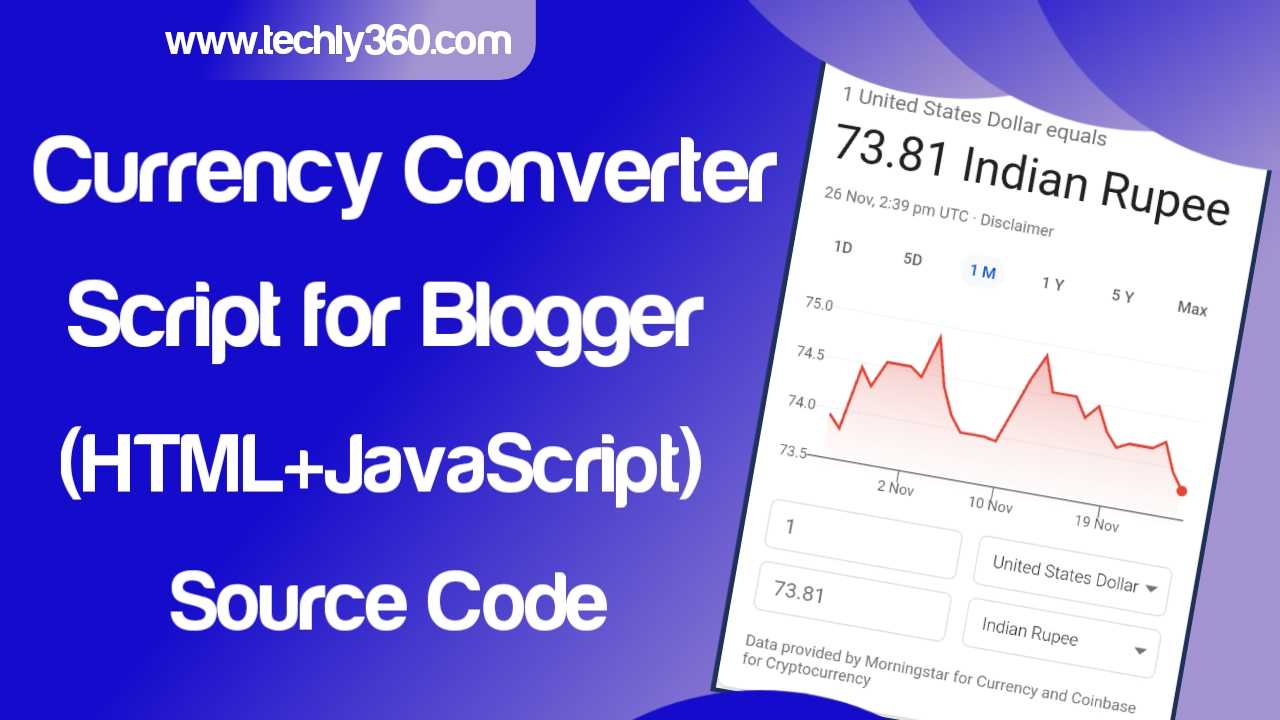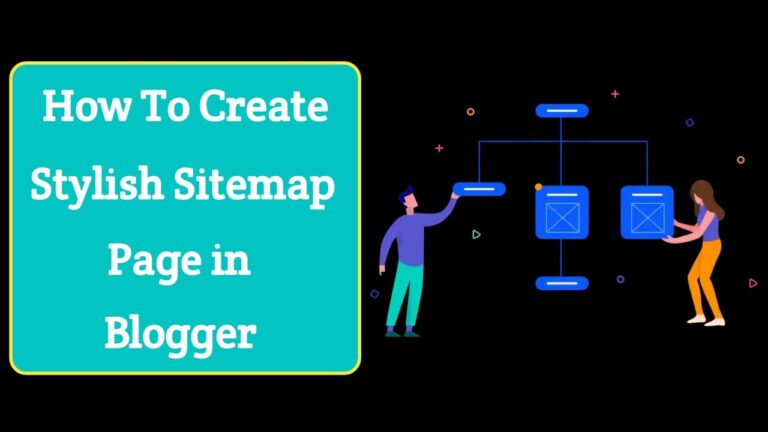Currency Converter Script for Blogger: HTML JavaScript Source Code
Hello friends, Welcome to your Techly360 blog. And today in this article we will learn about Currency Converter Script for Blogger: HTML JavaScript Source Code. By the way, if you are a developer or you want to create a currency conversion tool on hosting by yourself. So for this, you will need a live currency converter in php script.
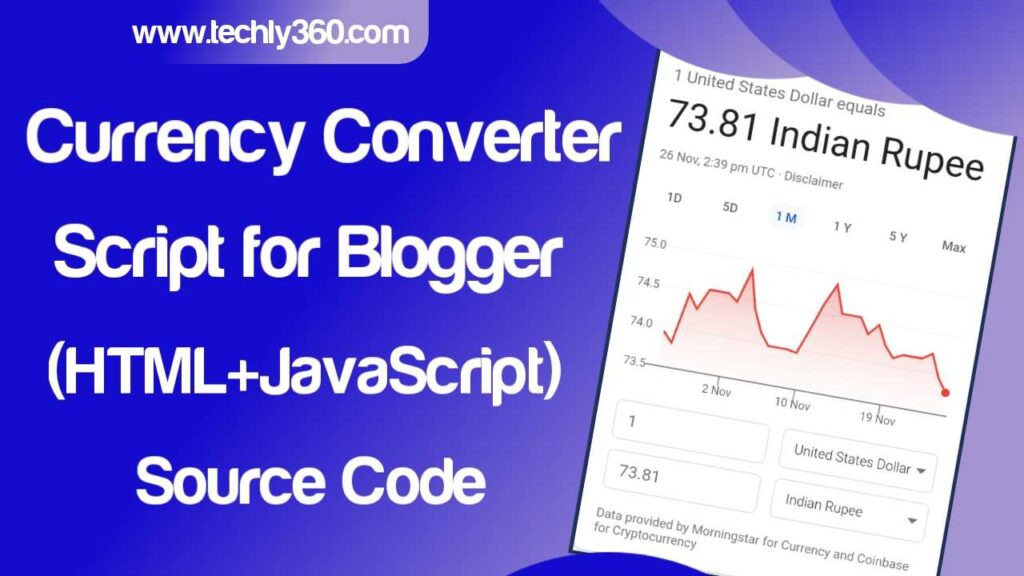
Free Online Currency Converter Calculator
Friends, if you do not know that there is an online currency converter? So let me tell you that this is an online web tool. With the help of which you can easily convert any currency of any country into any other currency. Most people use it. Because they keep checking how much the value of USD to INR is today.
Especially this online tool is always the most commonly used to know the Money Exchange Rate. Because in the whole world, the value of currency daily keeps going down. By the way, you also get the top to use Google Currency Converter Tool for free on internet.
Also Read:
- Image Comparison Slider Script for Blogger
- Google Drive Direct Link Generator Script
- Create YouTube Video Downloader Tool in blogger
- Create Keywords Generator Tool in Blogger
- YouTube Thumbnail Downloader Script for Blogger
- Percentage Calculator Script for Blogger
- Create internet Speed Test Tool in Blogger
- Image to WebP Converter Tool Script for Blogger
Currency Converter Script for Blogger: HTML, JavaScript Sourcecode
So friends, now come the point that if you want to create this currency exchange rates tool in your blogger blog. So for this, you are going to need a currency converter script for website first. By the way, this tool was present only and only in currency converter PHP script. But now I have made the currency converter script source code html for blogger website available for you below.
in Article Currency Converter Script for Blogger
<style> *{ margin: 0; padding: 0; outline: 0; font-family: 'Nunito',sans-serif; } .container h2{ padding: 8px 16px; text-align: center; background-color: #00796b; color: #fafafa; border-radius: 8px 8px 0 0; } .app{ padding: 8px 16px; } .app button{ border: none; background-color: #00796b; color: #fafafa; border-radius: 3px; padding: 8px 12px; margin: 8px 10px; } .app input{ padding: 8px 15px; margin: 8px 10px; border-radius: 5px; border: 1px solid #00796b; } .app select{ padding: 8px 15px; margin: 8px 10px; border-radius: 5px; border: 1px solid #00796b; } .app p{ text-align: center; font-size: 20px; font-weight: bold; margin: 15px 0; } </style> <h2>Currency Exchanger</h2> <div class="app"> <input id="value" type="text"> <label>From : </label> <select id="from"></select> <label>To :</label> <select id="to"></select> <button id="btn">Convert</button><br> <p id="result"></p> </div> </div> <script> //Fetching the Code list let currency_code = ["CAD","HKD","ISK","PHP","DKK","HUF","CZK","AUD","RON","SEK","IDR","INR","BRL","RUB","HRK","JPY","THB","CHF","SGD","PLN","BGN","TRY","CNY","NOK","NZD","ZAR","USD","MXN","ILS","GBP","KRW","MYR","EUR"]; let from = document.querySelector('#from'); let to = document.querySelector('#to'); let btn = document.querySelector('#btn'); let input = document.querySelector('#value') let rslt = document.querySelector('#result'); for(let i = 0;i<currency_code.length;i++){ let opt1 = document.createElement('option'); opt1.appendChild(document.createTextNode(currency_code[i])); opt1.value = currency_code[i]; let opt2 = document.createElement('option'); opt2.appendChild(document.createTextNode(currency_code[i])); opt2.value = currency_code[i]; from.appendChild(opt1); to.appendChild(opt2); } btn.addEventListener('click', function(){ let from_value = from.value; let to_value = to.value; let url = "https://api.exchangeratesapi.io/latest?base="+from_value; let val = input.value; console.log(val); fetch(url) .then(response =>response.json().then(data => { console.log(data.rates[to_value]) let rate = data.rates[to_value]; console.log(val * rate) let res = val+" "+from_value+" = "+ (val * rate)+ " " + to_value; rslt.innerHTML = res; })) .catch(err =>{ console.log(err); }); }); </script>
Note – You Can Earn Money Online with This Script Using Google Adsense.
Currency Converter Script with HTML CSS and Javascript
Friends, the script I gave you above. With the help of this, you can easily create this tool in any wordpress or blogger post page. But now I have made Blogger Static Tool Website Script available for you. For which I have given currency converter html template free download. All you have to do is Copy ~ Paste this script and save it in the Edit HTML section of your Blogger. enough!
Currency Converter Script for Blogger Static Tool
<!DOCTYPE html> <head> <meta charset="utf-8"> <meta http-equiv="X-UA-Compatible" content="IE=edge"> <title>Currency Exchanger</title> <meta name="description" content=""> <meta name="viewport" content="width=device-width, initial-scale=1"> <link rel="stylesheet" href="main.css"> </head> <style> @import url('https://fonts.googleapis.com/css?family=Nunito+Sans&display=swap'); *{ margin: 0; padding: 0; outline: 0; font-family: 'Nunito',sans-serif; } .container{ position: absolute; left: 50%; top: 50%; transform: translate(-50%,-50%); background: #fafafa; box-shadow: 0px 2px 8px rgba(30,30,30,.3); } .container h1{ padding: 8px 16px; text-align: center; background-color: #00796b; color: #fafafa; border-radius: 8px 8px 0 0; } .app{ padding: 8px 16px; } .app button{ border: none; background-color: #00796b; color: #fafafa; border-radius: 3px; padding: 8px 12px; margin: 8px 10px; } .app input{ padding: 8px 15px; margin: 8px 10px; border-radius: 5px; border: 1px solid #00796b; } .app select{ padding: 8px 15px; margin: 8px 10px; border-radius: 5px; border: 1px solid #00796b; } .app p{ text-align: center; font-size: 20px; font-weight: bold; margin: 15px 0; } </style> <body> <div class="container"> <h1>Currency Exchanger</h1> <div class="app"> <input id="value" type="text"> <label>From : </label> <select id="from"></select> <label>To :</label> <select id="to"></select> <button id="btn">Convert</button><br> <p id="result"></p> </div> </div> <script src="main.js" async defer></script> </body> <script> //Fetching the Code list let currency_code = ["CAD","HKD","ISK","PHP","DKK","HUF","CZK","AUD","RON","SEK","IDR","INR","BRL","RUB","HRK","JPY","THB","CHF","SGD","PLN","BGN","TRY","CNY","NOK","NZD","ZAR","USD","MXN","ILS","GBP","KRW","MYR","EUR"]; let from = document.querySelector('#from'); let to = document.querySelector('#to'); let btn = document.querySelector('#btn'); let input = document.querySelector('#value') let rslt = document.querySelector('#result'); for(let i = 0;i<currency_code.length;i++){ let opt1 = document.createElement('option'); opt1.appendChild(document.createTextNode(currency_code[i])); opt1.value = currency_code[i]; let opt2 = document.createElement('option'); opt2.appendChild(document.createTextNode(currency_code[i])); opt2.value = currency_code[i]; from.appendChild(opt1); to.appendChild(opt2); } btn.addEventListener('click', function(){ let from_value = from.value; let to_value = to.value; let url = "https://api.exchangeratesapi.io/latest?base="+from_value; let val = input.value; console.log(val); fetch(url) .then(response =>response.json().then(data => { console.log(data.rates[to_value]) let rate = data.rates[to_value]; console.log(val * rate) let res = val+" "+from_value+" = "+ (val * rate)+ " " + to_value; rslt.innerHTML = res; })) .catch(err =>{ console.log(err); }); }); </script> </html>
Conclusion
So friends, please tell us how to comment on the article of Currency Converter Script for Blogger with HTML Source Code Template. And if you want a script of any other tool, also do comment below. And do share this article with your friends.