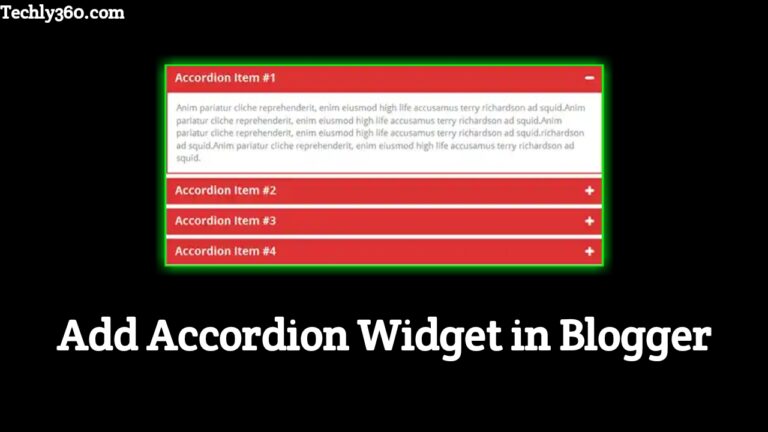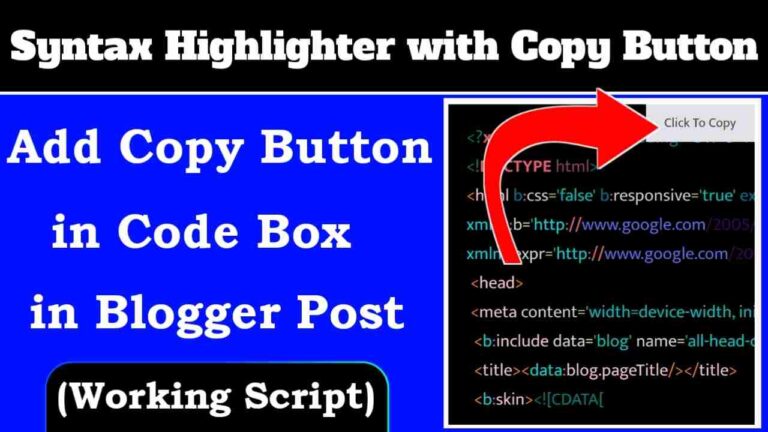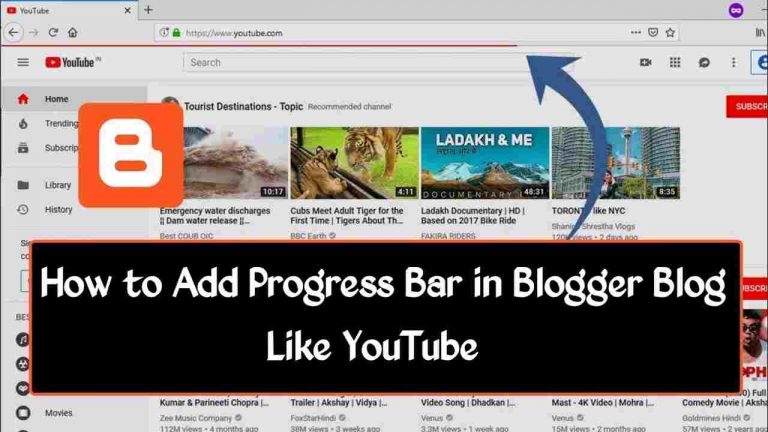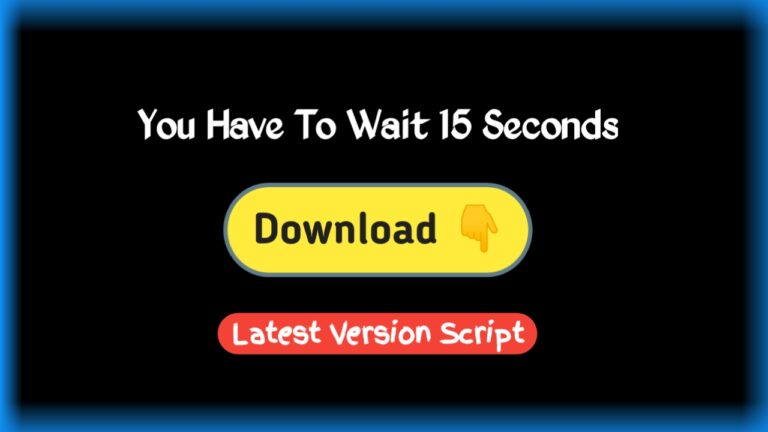How To Create YouTube Video Downloader Tool in blogger
नमस्कार दोस्तो! स्वागत है आपका Techly360 ब्लॉग में।तो आज के इस आर्टिकल में हम बात करने वाले है Youtube Video Downloader Script for Blogger Download के बारे में। and ये Blogger Me Gradient YouTube Video Downloader Tool Website Kaise Banaye? तो इन सभी बातों को हम इस Article में जानेंगे। तो बने रहिये इस Article में और जानिए पूरे Details में।
YouTube Video Downloader Tool

Youtube आज के समय में Boom पर है| क्योकि YouTube गूगल के खुद का प्रोडक्ट है| और दुनिया का सबसे बड़ा Online Video Streaming Platform है| और दुनिया के लगभग सभी लोग इस यूट्यूब का इस्तेमाल करते है| और ऐसे में आपको पता ही होगा की यूट्यूब में हमे External Download यानि की गैलरी में डाउनलोड होने का आप्शन नही देता है|
तो ऐसे में एक टूल आजकल इन्टरनेट पर बहुत ही ज्यादा वायरल हो रहा है| और इस टूल का नाम YouTube Video Downloader Tool है| यानि की इस टूल की मदद से आप आसानी से किसी भी यूट्यूब विडियो को डाउनलोड कर सकते है अपने File Manager में| वैसे तो आपको इसके लिए बहुत सारे Android Application मौजूद है| लेकिन लगभग लोग online web tool का इस्तेमाल करते है|
इन्हें भी पढ़े-
- Create Age Calculator Tool in Blogger
- Gradient Color Code Generator Tool Script
- How To Add Breaking News Ticker in Blogger
- Instagram Image & Video Downloader Tool Script
- Create Voice to Text Generator Tool in Blogger
- Create YouTube Thumbnail Downloader in Blogger
Youtube Video Downloader Script for Blogger Download
तो अब बात आती है ब्लॉगर के एक सवाल को लेकर| की कैसे हम यूट्यूब विडियो डाउनलोडर टूल ब्लॉगर में बना सकते है? क्योकि हमे और आपको पता है की जितने भी इन्टरनेट पर Youtube Video Downloader Tool है वो सभी PHP Language Script में बनी होती है| लेकिन जब बात आती है Blogger या Blogspot की तो इन प्लेटफार्म में php सपोर्ट नही करता है| तो इसमें सिर्फ HTML, JavaScript और CSS ही सपोर्ट करता है|
तो मैंने निचे आपके लिए Youtube Video Downloader Script for Blogger/Blogspot Download करने का एक Full Working Script आपके साथ Share किया है| तो आप इस सम्पूर्ण स्क्रिप्ट की मदद से आसानी से Blogger में Youtube Video Downloader Tool बना सकते है|
Steps to Create a Youtube Video Downloader Tool in Blogger/Blogspot
- Go to Blogger/Blogspot Dashboard (Old Blogger Dashboard)
- Now Click on Theme Section
- Scroll Down & Click on Revert to Classic Themes
- Now to Click on Revert to Classic Theme
- Now Turn off Blue & Copy Code Bellow
<!DOCTYPE html> <html dir='ltr' xmlns='http://www.w3.org/1999/xhtml' xmlns:b='http://www.google.com/2005/gml/b' xmlns:data='http://www.google.com/2005/gml/data' xmlns:expr='http://www.google.com/2005/gml/expr'> <head> <title>YouTube Downloader - Download Youtube videos for free!</title> <meta content='We offer the fastest way to save YouTube videos in mp3, mp4, or in other range of formats. ✅ It’s the most convenient YouTube video downloader you’ve ever tried!' name='Description'/> <meta content='index, follow' name='robots'/> <meta content='2 days' name='revisit-after'/> <meta content='English' name='language'/> <meta content='INDIA' name='geo.country'/> <meta content='BIHAR' name='geo.placename'/> <meta content='global' name='distribution'/> <meta content='text/html; charset=UTF-8' http-equiv='Content-Type'/> <meta content='true' name='MSSmartTagsPreventParsing'/> <meta content='general' name='rating'/> <link rel="stylesheet" href="https://stackpath.bootstrapcdn.com/bootstrap/4.3.1/css/bootstrap.min.css" integrity="sha384-ggOyR0iXCbMQv3Xipma34MD+dH/1fQ784/j6cY/iJTQUOhcWr7x9JvoRxT2MZw1T" crossorigin="anonymous"> <script src="https://code.jquery.com/jquery-1.11.1.min.js"></script> <script src="https://stackpath.bootstrapcdn.com/bootstrap/4.3.1/js/bootstrap.min.js" integrity="sha384-JjSmVgyd0p3pXB1rRibZUAYoIIy6OrQ6VrjIEaFf/nJGzIxFDsf4x0xIM+B07jRM" crossorigin="anonymous"></script> <style id='page-skin-1' type='text/css'><!-- /* ----------------------------------------------------------------------------------- This blog was Created & Modify by Techly360 ----------------------------------------------------------------------------------- */ #navbar-iframe { height:0px; visibility:hidden; display: none !important; } html, body, div, span, applet, object, iframe, h1, h2, h3, h4, h5, h6, p, blockquote, pre, a, abbr, acronym, address, big, cite, code, del, dfn, em, img, ins, kbd, q, s, samp, small, strike, strong, sub, sup, tt, var, b, u, i, center, dl, dt, dd, ol, ul, li, fieldset, form, label, legend, table, caption, tbody, tfoot, thead, tr, th, td, article, aside, canvas, details, embed, figure, figcaption, footer, header, hgroup, menu, nav, output, ruby, section, summary, time, mark, audio, video { margin: 0; padding: 0; border: 0; font-size: 100%; font: inherit; vertical-align: baseline; } article, aside, details, figcaption, figure, footer, header, hgroup, menu, nav, section { display: block; } html { background:#eeeeee; text-align:center; line-height: 1; font-family: Georgia; } ol, ul { list-style: none; } blockquote, q { quotes: none; } blockquote:before, blockquote:after, q:before, q:after { content: ''; content: none; } table { border-collapse: collapse; border-spacing: 0; } *:focus { outline: 0; } #hd { width:100%; height:390px; background-image: linear-gradient(to right, #0970eb, #008fef, #00a4d8, #00b3b6, #52be9a); margin:0 0 50px 0; -moz-box-shadow: inset 0 -4px 10px -5px #000; -webkit-box-shadow: inset 0 -4px 10px -5px #000; box-shadow: inset 0 -4px 10px -5px #000; } h1 { font-size:24px; font-weight:bold; color:#fff; text-shadow: 1px 1px 1px #666666; } #hd p{ max-width:70%; margin:20px auto; padding:10px; background:#2A78C3; border: dashed #00C0C7 2px; font-family:arial; font-size:17px; font-weight:bold; line-height: 1.4; color:#FFFFFF; } #hd p span{ color:#FFFF00; } input[type="text"]{ width:400px; height:70px; padding:0 0 0 10px; border: dashed #1a1a1a 2px; font-family: Georgia; } input[type="submit"]{ height:72px; background: #66bdff; background-image: -webkit-linear-gradient(top, #66bdff, #0d9eff); background-image: -moz-linear-gradient(top, #66bdff, #0d9eff); background-image: -ms-linear-gradient(top, #66bdff, #0d9eff); background-image: -o-linear-gradient(top, #66bdff, #0d9eff); background-image: linear-gradient(to bottom, #66bdff, #0d9eff); border: dashed #1a1a1a 1px; -webkit-border-radius: 0; -moz-border-radius: 0; border-radius: 0px; margin:0 0 0 -2px; cursor: pointer; font-family: Georgia; text-decoration: none; color: #fff; } input[type="submit"]:hover { background: #f72525; background-image: -webkit-linear-gradient(top, #f72525, #b52222); background-image: -moz-linear-gradient(top, #f72525, #b52222); background-image: -ms-linear-gradient(top, #f72525, #b52222); background-image: -o-linear-gradient(top, #f72525, #b52222); background-image: linear-gradient(to bottom, #f72525, #b52222); } h2{ margin:20px; font-size:14px; } h3{ color:#A9A6A6; margin:10px auto; } #hidden_div img{ margin:5px; border: solid #C8312B 3px; } #sorry{ width:200px; height:3opx; margin:10px auto; padding:10px; background:#BA2020; border: dashed #7E1313 2px; color:#fff; } #iam{ margin:50px auto; color:#1a1a1a; } .footer-copy { margin: 50px auto; color: #c2c2c2; } ��--> .adsbox{padding:2em;box-shadow:0 5px 15px rgba(0,0,0,.16);border-radius:5px;margin-top:1em;background:#fff;text-align:left} </style> <script src="//ajax.googleapis.com/ajax/libs/jquery/1.3.2/jquery.min.js" type="text/javascript"></script> </head> <body class=" text-center"> <div id='hd'> <img alt='youtube thumbnail generator' src='https://1.bp.blogspot.com/-6iQK-ugxaMA/XzlEKT2IKCI/AAAAAAAAB8w/ch-bNMemZroo07x-raUTXatJH2jQZh1hACLcBGAsYHQ/s1600/aaaaaaa.png' title='High Quality YouTube Video Downloader'/> <h1>High Quality YouTube Video Downloader</h1> <p>YouTube Video Downloader automatically take "High Quality" Video File from YouTube URL. Paste Your YouTube Video URL (<span>https://www.youtube.com/watch?v=zru82DBCIEw&t=237s</span>) in the below box and Click on "Download" button. Within Second it will generate your YouTube Video Download Button.</p> </div> <div class="addthis_inline_share_toolbox centersocials"></div> <div class="adsbox container"> Place Ad Code 1 </div> </br> <iframe src="https://mp3downy.com/mp3-converter?apikey=89eb7d92-3622-45d7-86a0-15adb53d61f1&color=17a2b8&bg=ffffff" style="width:100%;min-height:250px;height:auto;" ></iframe> <div class="adsbox container"> Place Ad Code 2 </div> <div id='hidden_div' style='display:none'> <div id='thumbnails'> </div> </div> <!-- Add this Sticky Sidebar and Inline Share - By Technical Arp Login to Addthis and Change as per your Requirement--> <script type="text/javascript" src="//s7.addthis.com/js/300/addthis_widget.js#pubid=ra-5c98f50a092025d4"></script> <footer style="margin-top:30px; margin-bottom:20px;"> <div class='container text-center'> <div class='footer-copy'> <p>© Design by Techly360.com <script>document.write(new Date().getFullYear())</script> <span>• </span> </br> </br> </div> </div> </div> </footer> </body> </html>
- Remove all Code & Paste New Code Here
- Now Click on Save Theme, That’s All
- Now Your YouTube Video Downloader Tool is Ready to Use
निष्कर्ष – आपको यह How To Create YouTube Video Downloader Tool in blogger का आर्टिकल कैसा लगा। आप नीचे कमेंट बॉक्स में कमेंट करके जरूर बताएं। या किसी प्रकार का Suggestion देना भी चाहते है तो आप नीचे Comment Box में अपनी राय हमारे साथ Share कर सकते है।