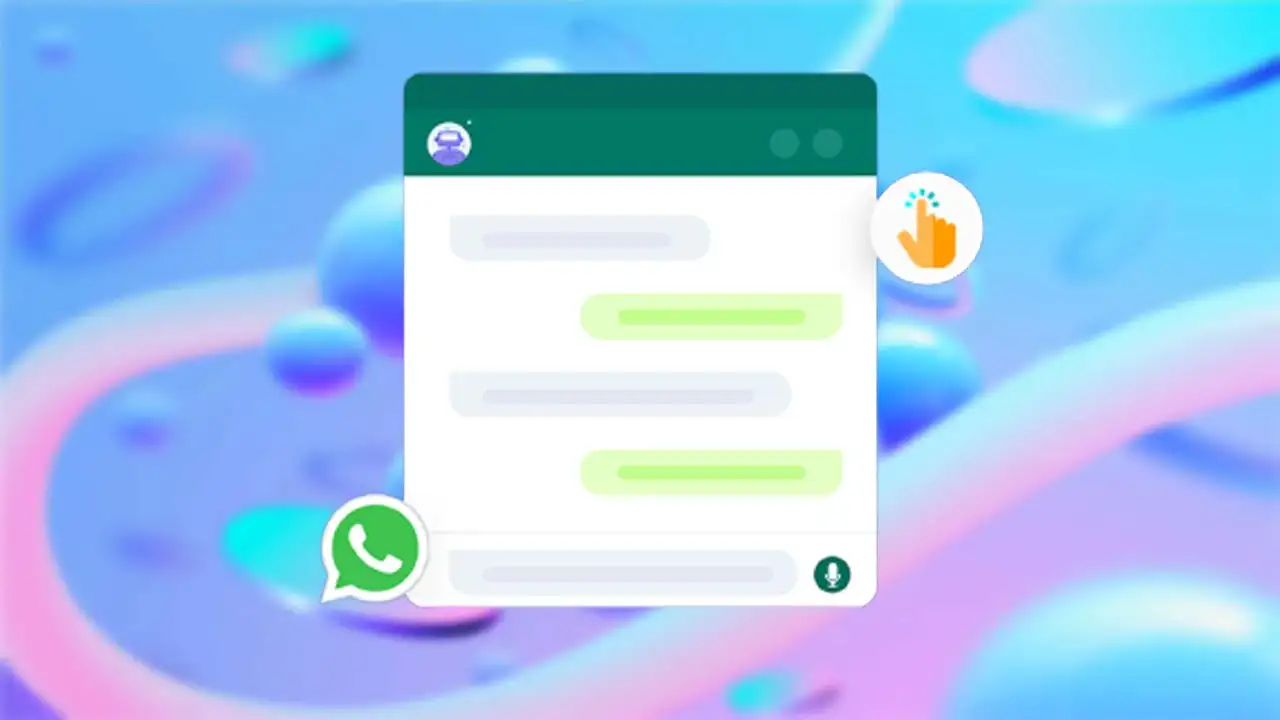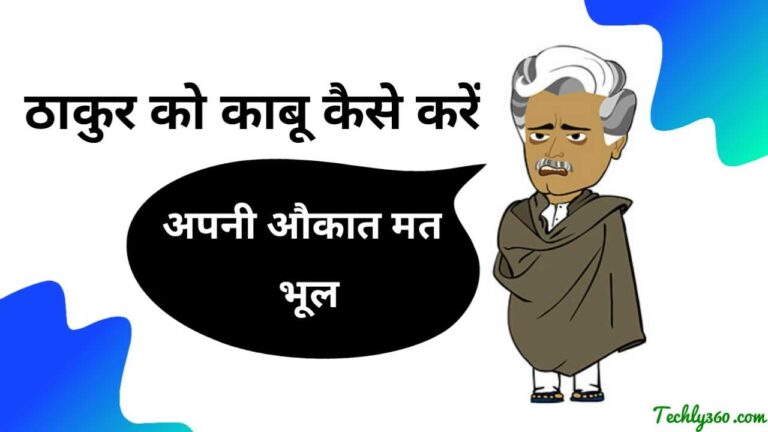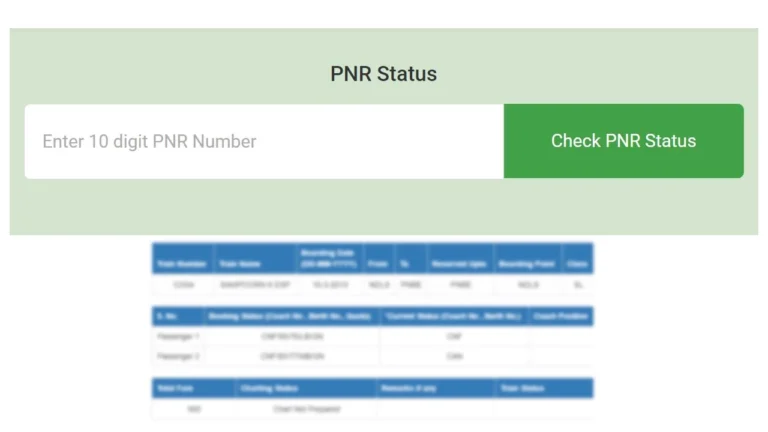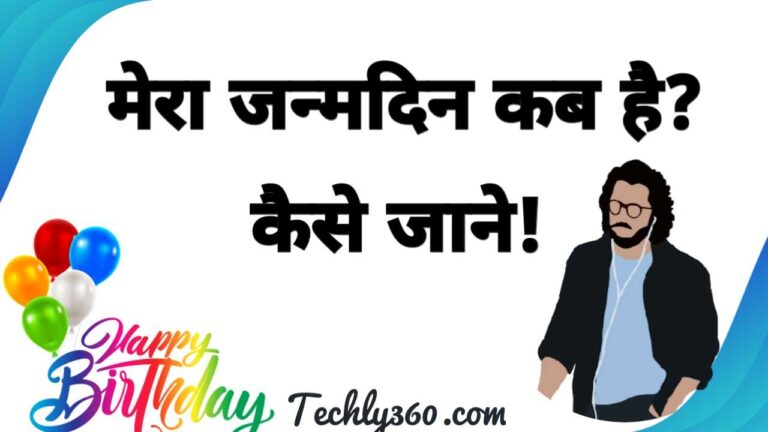How to Send Message on WhatsApp Without Saving Number?
WhatsApp Chat Without Saving Number – Nowadays almost all Android users use WhatsApp for chatting. And if you are also thinking of sending a message to someone without saving the number on WhatsApp. So today this article is for you because in this article I have told you, “How to Send Message on Whatsapp Without Saving Number”?
Nowadays people often want to share messages or video files on WhatsApp to someone for business or any other purpose, and they want to save their number in their phone or SIM card’s contact list without saving it. So in such a situation, you are going to need to use the trick “WhatsApp chat without adding contact”.
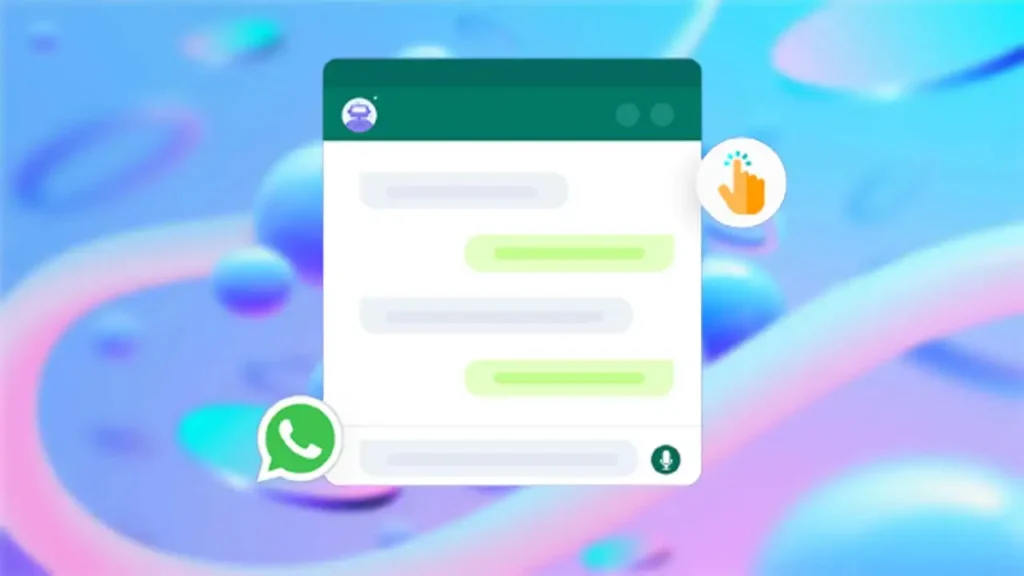
Read: How to Increase Volume in Android Phone?
So in such a situation, many users are on the internet ok google how to send message on whatsapp without adding contact? Like searching keywords. So that they can get some legit method and WhatsApp user can learn how to send message without saving number in whatsapp?
So friends, to answer all these questions, I have given you the cover available through this article. In this post I have told you in detail how to send message to unsaved number in whatsapp? Although there are many articles and whatsapp one click chat app related to whatsapp message to unsaved number on the internet.
Read: How to Set Full Image in WhatsApp DP?
How to Chat with Someone on WhatsApp without Adding Contact Online?
Note: This method works on both mobile and computer.
- Copy and paste the https://wa.me/ Link into Your Browser.
- https://wa.me/912134567890, where 91 is the country code of India and 2134567890 is the phone number.
- You’ll see the “Continue to chat” button. Tap on it to open the chat thread on WhatsApp.
How to Send Message on WhatsApp Without Saving Number?
Step 1: First Download and Install Click to chat App from Google Play Store.
Step 2: Now Open the App After Installation, You’ll See the Dashboard of This App.
Step 3: Here in (+ Pref) You Have to Enter Your Country Code. If You’re from India Then Enter 91 in The First Box.
Step 4: Next in The Second Box You have to Enter The Number.
Step 5: Next Tap on Open Button, Now It’ll Redirect You to WhatsApp
Conclusion – Friends, how did you like this article “How to Increase Volume in Android Phone”? Do tell us by commenting below. Also, do share this post as much as possible.