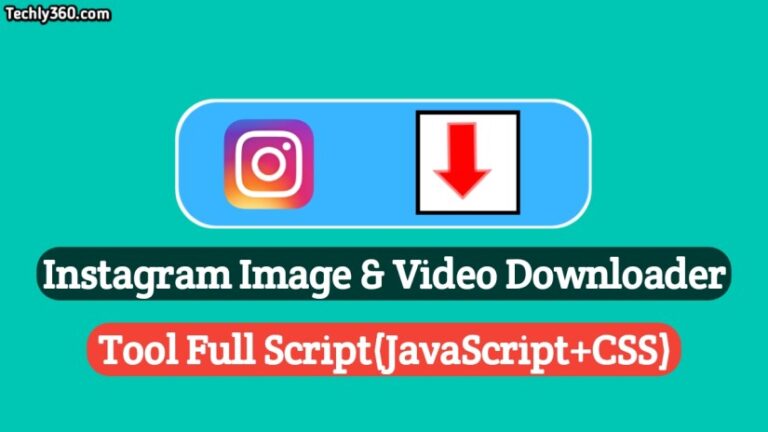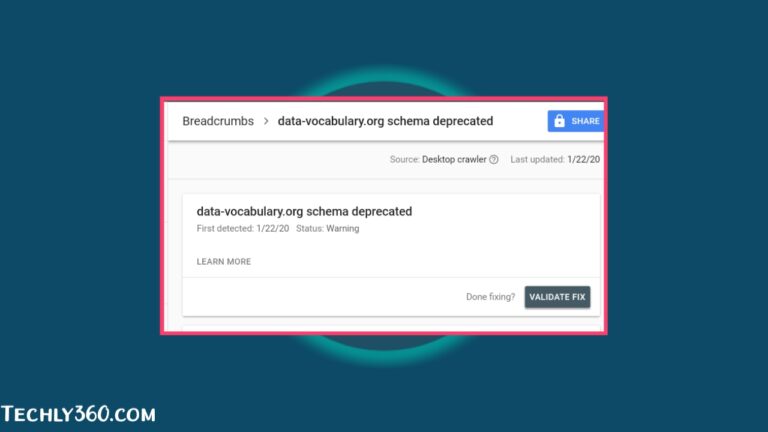Youtube Video Downloader Script for Blogger
Hello friends! Welcome to your Techly360 blog. So in this article today we are going to talk about All in One Youtube Video Downloader Script for Blogger Download. And this Blogger Me YouTube Video Downloader Tool Website Kaise Banaye? So we will know all these things in this article. So stay in this article and know more details.
YouTube Video Downloader Tool
Youtube is currently on Boom. Because YouTube is Google’s own product. And is the world’s largest online video streaming platform. And almost everyone in the world uses YouTube. And in such a situation, you will know that in YouTube Video Downloader Script for Blogger, we do not give the option to download in External Download.
So such a tool is becoming very viral on the internet nowadays. And the name of this tool is YouTube Video Downloader Tool. That is, with the help of this tool, you can easily download any YouTube video in your File Manager. By the way, there are many Android applications for this. But almost people use online web tool.
Youtube Video Downloader Script for Blogger Download

So now it comes to a blogger question. How can we create YouTube video downloader tool in Blogger? Because we and you know that all the Internet has Youtube Video Downloader Tool, it is all made in PHP Language Script. But when it comes to Blogger or Blogspot, php is not supported in these platforms. So only HTML, JavaScript and CSS are supported in it.
So I have shared with you a full working script for you to download YouTube Video Downloader Script for Blogger / Blogspot. So with the help of this complete script, you can easily create Youtube Video Downloader Tool in Blogger.
Also Read:–
- Image Comparison Slider Script for Blogger
- Google Drive Direct Link Generator Script
- Create YouTube Video Downloader Tool in blogger
- Create Keywords Generator Tool in Blogger
- YouTube Thumbnail Downloader Script for Blogger
- Image to WebP Converter Tool Script for Blogger
Steps to Use a Youtube Video Downloader Script for Blogger/Blogspot
- Go to Blogger/Blogspot Dashboard (Old Blogger Dashboard)
- Now Click on Theme Section
- Scroll Down & Click on Revert to Classic Themes
- Now to Click on Revert to Classic Theme
- Now Turn off Blue & Copy Code Bellow
<!DOCTYPE html> <html> <title>All Format YouTube Video Downloader</title> <head> <meta name="viewport" content="width=device-width, initial-scale=1.0"> <meta name="description" content="Free online YouTube video downloader to download YouTube videos in MP4 in HD quality with high download speed."/> <meta name="robots" content="index,follow" /> <meta name="keywords" content="Free online YouTube video downloader to download YouTube videos in MP4 in HD quality with high download speed." /> <meta http-equiv="Content-Type" content="text/html;charset=utf-8"> <link rel="stylesheet" href="https://maxcdn.bootstrapcdn.com/bootstrap/4.1.3/css/bootstrap.min.css"> <script src="https://ajax.googleapis.com/ajax/libs/jquery/3.3.1/jquery.min.js"></script> <script src="https://cdnjs.cloudflare.com/ajax/libs/popper.js/1.14.3/umd/popper.min.js"></script> <script src="https://maxcdn.bootstrapcdn.com/bootstrap/4.1.3/js/bootstrap.min.js"></script> <link rel="stylesheet" href="https://cdnjs.cloudflare.com/ajax/libs/font-awesome/4.7.0/css/font-awesome.min.css"> <link rel="icon" href="favicon.png" sizes="16x16" type="image/png"> <style> * { margin: 0; padding: 0; } .mt-5, .my-5 { margin-top: 0rem!important; } #hd { width:100%; height:390px; margin:0 0 50px 0; } .custom-shape-divider-bottom-1610026357 { position: absolute; bottom: 0; left: 0; width: 100%; overflow: hidden; line-height: 0; transform: rotate(180deg); } .custom-shape-divider-bottom-1610026357 svg { position: relative; display: block; width: calc(100% + 1.3px); height: 183px; } .custom-shape-divider-bottom-1610026357 .shape-fill { fill: #FFFFFF; } </style> </head> <body> <div style="position: relative; background-image: linear-gradient(to right, #2101b9, #005eec, #0090f8, #00bcee, #00e3e3); min-height: 99vh;"> <div id='hd'> <center><img alt='youtube video downloader' height='150' src='https://1.bp.blogspot.com/-6iQK-ugxaMA/XzlEKT2IKCI/AAAAAAAAB8w/ch-bNMemZroo07x-raUTXatJH2jQZh1hACLcBGAsYHQ/s1600/aaaaaaa.png' width='100' title='High Quality YouTube Video Downloader'/></center> <div class="col-md-6 offset-md-3 mt-5"> <div class="card"> <div class="card-header bg-info"> <center><h5>All Format YouTube Video Downloader</h5> </div> <div class="card-body"> <div class="row"> <div class="col-md-12"> <div class="form-group"> <label class="text-weight"><b>Enter YT Video Link:</b></label> <input type="txt" name="link" class="form-control link" required> </div> </div> </div> <form class="form-download"> <div class="row"> <div class="col-md-12"> <div class="form-group"> <label class="text-weight"><b>Select Video Format:</b></label> <select class="form-control formte" required> <option selected disabled>Select Video Formate</option> <option value="mp3">Mp3</option> <option value="mp4a">144 Mp4</option> <option value="360">360 Mp4</option> <option value="480">480 Mp4</option> <option value="720">720 Mp4</option> <option value="1080">1080 Mp4</option> <option value="4k">4k Mp4</option> <option value="8k">8k Mp4</option> </select> </div> </div> </div> <div class="row"> <div class="col-md-12"> <div class="form-group mt-4 download-video"> <button class="btn btn-success btn-block click-btn-down" type="submit">Click Here</button> </div> </div> </div> </form> </div> </div> </div> <div class="custom-shape-divider-bottom-1610026357"> <svg data-name="Layer 1" xmlns="http://www.w3.org/2000/svg" viewBox="0 0 1200 120" preserveAspectRatio="none"> <path d="M321.39,56.44c58-10.79,114.16-30.13,172-41.86,82.39-16.72,168.19-17.73,250.45-.39C823.78,31,906.67,72,985.66,92.83c70.05,18.48,146.53,26.09,214.34,3V0H0V27.35A600.21,600.21,0,0,0,321.39,56.44Z" class="shape-fill"></path> </svg> </div> </div> </body> <script type="text/javascript"> $(".click-btn-down").click(function(){ var link = $(".link").val(); var fromate = $(".formte").children("option:selected").val(); var src =""+link+"="+fromate+""; downloadVideo(link,fromate); }); function downloadVideo(link,fromate) { $('.download-video').html('<iframe style="width:100%;height:60px;border:0;overflow:hidden;" scrolling="no" src="https://loader.to/api/button/?url='+link+'&f='+fromate+'"></iframe>'); } </script> </html>
- Remove all Code & Paste New Code Here
- Now Click on Save Theme, That’s All
- Now Your YouTube Video Downloader Tool is Ready to Use
Conclusion – How did you like this article in All in One YouTube Video Downloader Script for blogger. You must definitely comment by commenting in the comment box below. Or you also want to give some kind of Suggestion, then you can share your opinion with us in the Comment Box below.