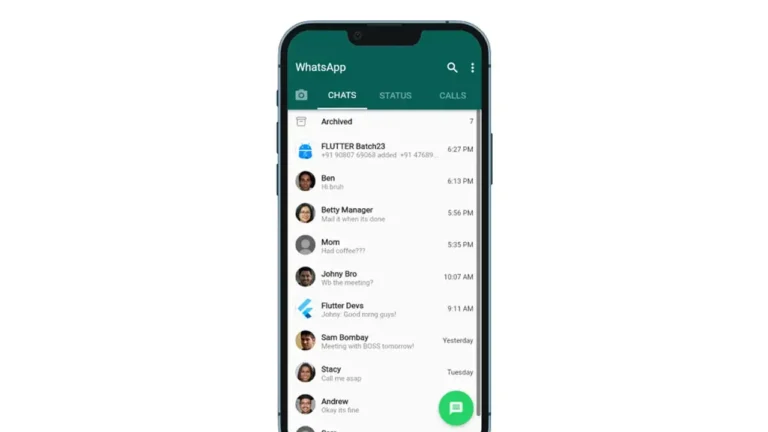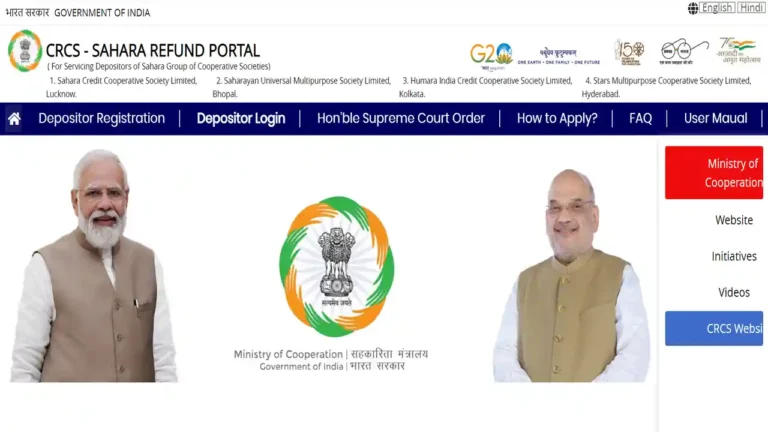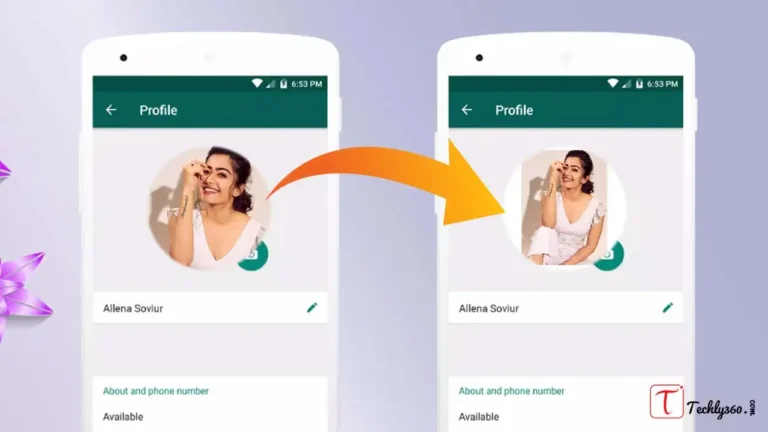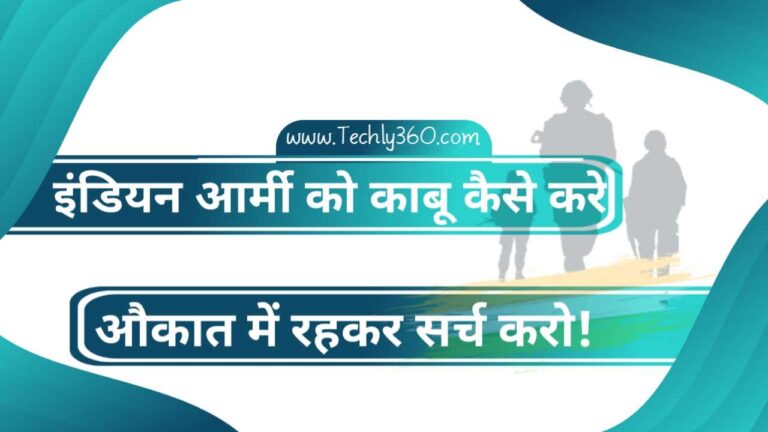How to Add Charging Animation on Android Phone Like Xiaomi, Samsung, Realme, Oppo?
If you are also Xiaomi, Samsung, Redmi, Realme, Poco, Oppo, Vivo, Infinix, Tecno Phone users, and you are also curious to know how to add charging animation on android? Nowadays almost all Android mobile companies give default charging animation to their phones. But there are many such old devices in which we do not get Android charging animation.
In such a situation you search how to add animation when charging phone? So don’t worry, because in this post I have told you that if you don’t like “default android charging animation”, then how to change charging animation on android? Although we have also told about how to change offline charging animation for android devices in this article.

By the way, there are many such articles on the Internet and many videos in YouTube, in which it has been told that, how to change charging play animation? But with the help of this article you will also know that how to change charging animation in miui 11, miui 12, miui 13? Many people do not know by adding this charging animation to their phone, then they use “charging animation live wallpaper”.
But after today you do not need to do this at all. Because in this post I have talked about the best charging animation app for android. With the help of which you can easily add charging animation show to any of your Android device, when your phone is in charge.
How to Add Charging Animation on Android Phone Like Xiaomi, Samsung, Realme, Oppo?
Step 1: First Download and Install Flashing charging animation App from Google Play Store.
Step 2: Now Open the App After Installation, You’ll See the Dashboard of This App.
Step 3: Here You’ll See Lots of Options Like Charging Animation, Wallpaper, and Widgets.
Step 4: Tap on Charging Animation and Download It, Then Tap to Activate.
Step 5: Now Tap on Set Now, That’s All…
Note: There is Lots of Premium Animation Available. You can Use It for Free to Watch a Video Ad.
Conclusion – Friends, how did you like this article “How to Add Charging Animation on Android”? Do tell us by commenting below. Also, do share this post as much as possible.


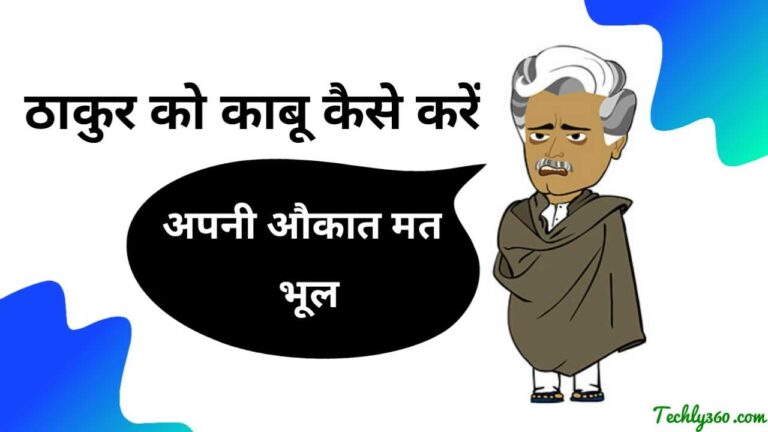
![[Fix it] Nokia TA 1174 Keypad 123 Not Working Problem](https://techly360.com/wp-content/uploads/2023/07/Nokia-TA-1174-Keypad-123-Not-Working-768x432.webp)