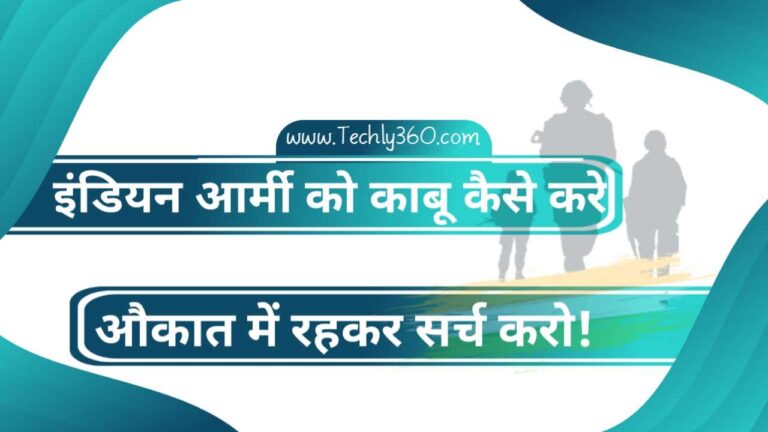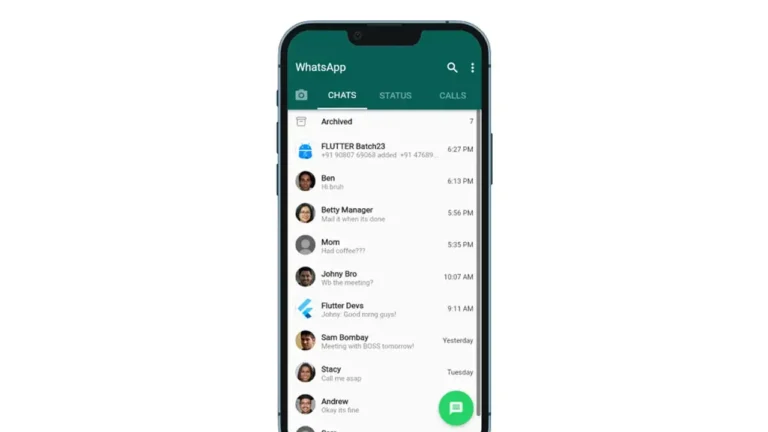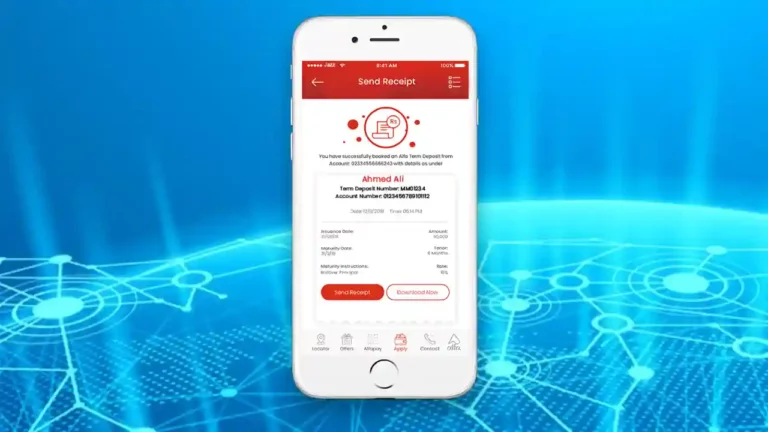How To Fix if Diablo 4 Not Working?
Diablo IV is a 2023 multiplayer-only action role-playing game developed and published by Blizzard Entertainment. It is the fourth main installment in the Diablo series. Announced at BlizzCon 2019, the game was released on June 5, 2023 for the PlayStation 4 and PlayStation 5, Xbox One and Xbox Series X and S, and Microsoft Windows. Now users are facing “Diablo 4 Not Working” problem. & users want to know that “Why is My Diablo 4 Not Working”?

Why is Diablo 4 Not Working?
Friends! There are a few reasons why Diablo 4 might not be working. Here are some of the most common.
- Your computer doesn’t meet the minimum system requirements – Diablo 4 is a demanding game, so you’ll need a fairly powerful PC to run it. If your computer doesn’t meet the minimum specs, you’ll likely experience performance problems or crashes.
- There’s a problem with your installation – If Diablo 4 is installed incorrectly, it might not work properly. Try reinstalling the game to see if that fixes the problem.
- There’s a problem with your graphics drivers – Outdated or corrupt graphics drivers can cause problems with many games, including Diablo 4. Make sure you have the latest drivers installed for your graphics card.
- There’s a problem with the game servers – If the game servers are down, you won’t be able to connect to the game. You can check the status of the servers on the Blizzard website.
- There’s a problem with your internet connection – If your internet connection is slow or unstable, you might experience problems connecting to the game servers or playing the game online.
Also Read – How to Fix If WhatsApp Not Working in Hindi?
How To Fix Diablo 4 Not Working?
Friends! Here are some steps you can take to fix Diablo 4 not working problems.
1. Check Your internet Connection
Make sure you have a stable internet connection and that you are not experiencing any lag or packet loss. You can try restarting your router or modem to see if that helps.
2. Reset In-Game Settings
Sometimes, corrupted in-game settings can cause problems with the game. To reset your in-game settings, open the Battle.net launcher and click on the gear icon next to Diablo 4. Then, select Reset In-Game Settings.
3. Update Graphics Drivers
Outdated or corrupted graphics drivers can cause problems with many games, including Diablo 4. To update your graphics drivers, go to the website of your graphics card manufacturer and download the latest drivers for your specific model.
4. Close all Running Processes
Sometimes, other programs running in the background can interfere with Diablo 4. To close all running processes, press Ctrl+Alt+Del and select Task Manager. Then, select all the programs that you are not using and click on End Task.
5. Repair Game Files
If you are still having problems, you can try to repair the game files. To do this, open the Battle.net launcher and click on the gear icon next to Diablo 4. Then, select Scan and Repair.
6. Reinstall The Game
If all else fails, you can try to reinstall the game. To do this, open the Battle.net launcher and click on the gear icon next to Diablo 4. Then, select Uninstall. Once the game is uninstalled, you can reinstall it by clicking on the Install button.
Conclusion – How did you like this article of “Diablo 4 Not Working”. You must tell by commenting in the comment box below. Or if you want to give some kind of suggestion, you can share your opinion with us in the comment box below.