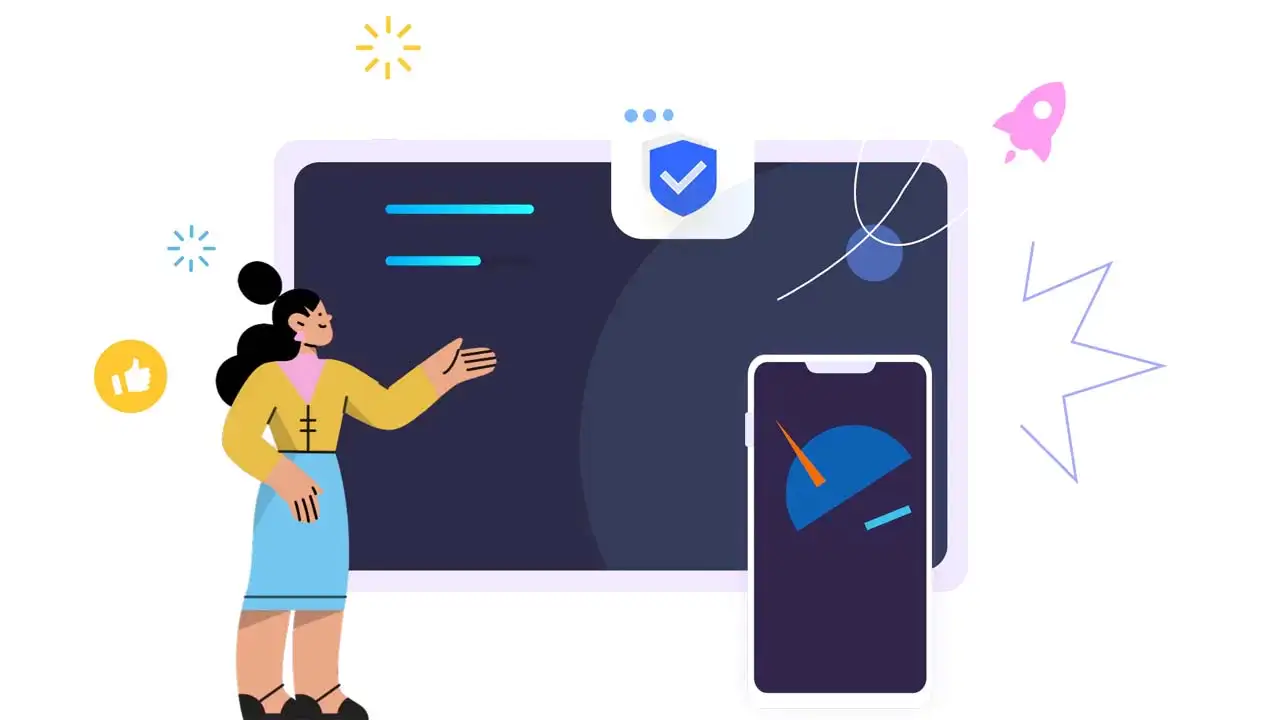A Guide to Setting Up and Using a VPN for Free
Individuals and businesses widely utilize virtual Private Networks for their privacy and security benefits. If you need to figure out what they are and how they work, setting up a VPN might seem like a lot of effort. This guide will discuss a VPN, why you should use one, and how to set up a VPN for free.
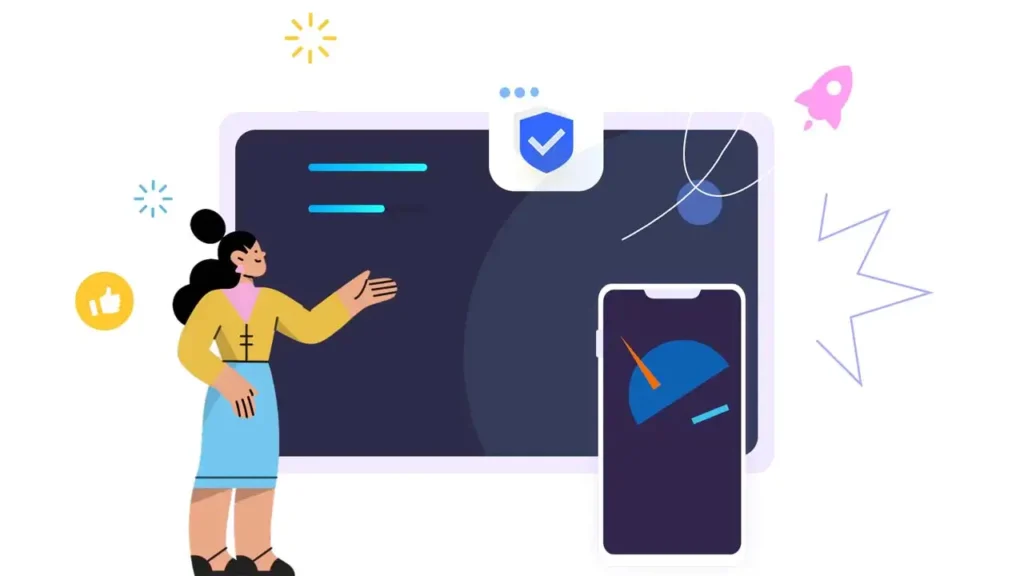
What is a VPN?
A VPN is a private network that encodes your data and hides your online activity from prying eyes. When you visit a website, your computer connects to the server where the site is located, and depending on the site, that website can view a certain amount of data about you and your device. When you use a VPN, you first connect to a private server, which scrambles your data and makes it much more difficult for other parties to track your online activities.
Consumer VPNs are primarily used for safe browsing; however, as a business owner, you can use a VPN to enable remote access to your business network. You can even set up a VPN at home to access computers and files on your local network from a remote place.
A VPN, regardless of its function, redirects your internet traffic to a private network. For personal usage, this means viewing files without putting them in danger on the open internet and connecting to a private network of secure servers for public use before entering the available internet.
Why is it Important to Keep Privacy and Security While Browsing the Internet?
On a personal level, your privacy and security are important because it gives you control over your identity and private information. Digital privacy has become a rising concern, with browsing history and personal data increasingly in danger. In 2022, data compromises, such as data breaches, data leaking, and data exposure, impacted about 422 million people.
Users often underestimate the value of digital privacy, but they should be conscious of how much information they’re revealing – not just on social networks but even by browsing. When you try to build a mental list of sensitive information, you’re willing to disclose with perfect strangers — and those you’d prefer not — the necessity of digital privacy becomes evident. You certainly don’t want your medical information, bank statements, or even specific things from your shopping cart to be made public.
Even though you can create private spaces online, by making your social media accounts private, you might not know what data is collected from what you choose to share. There are also countless other ways to leave online traces where your personal information could be used against you.
Reasons to use a VPN
For personal use, there are many benefits to using a VPN to safeguard your online privacy. Here are a few reasons people might take advantage of a VPN.
Prevent user tracking
Search engines record more than just what you’ve been searching for. They also monitor the websites you visit. If your search engine provider also serves as a browser, they will save your browsing history. Search engines collect your browsing history, cookies, IP address, and click-through history.
When combined, this information can be used for profiling or creating a consumer profile based on the person’s browsing, buying, and social media habits. Customer personas, for example, are commonly employed in ad personalization. This is why you might suddenly see ads popping up after you’ve looked at clothing on a particular site.
Bypass geo-restrictions
Getting around restrictions is a significant appeal of VPNs and the main reason individuals use them. With a VPN, you can access blocked websites in your region. There are many instances where people use a VPN to get around government censorship to access social media platforms or news content.
With a VPN, you can join a server in a different location from your own. For instance, if you are in the UK, you can connect to a server in America. Once you launch Netflix, you can stream exclusive movies and shows from the US library.
Avoid data collection on social media
In recent years, social media privacy has been under scrutiny due to several controversies, including Cambridge Analytica, which used data to sway voters, cyberbullying, and publicly sharing private information.
Furthermore, major social networks have experienced numerous data breaches, exposing the personal information of millions of users. Although not foolproof, you can prevent third parties from tracking and monitoring your social media accounts using a VPN.
So, How do You Get a VPN for Free?
Urban provides users with a free secured IP address that is private and secure, with no registration required. You can enjoy the benefits discussed above with this free VPN.
It’s simple to set up the best free VPN. With Urban VPN, you can connect to a secure server in one of 500+ server locations quickly and safely.
Firstly, go to the Urban VPN, website and hit the “Add to Chrome button”. Then click on Change Location and set your location to whatever country you prefer. Once you’ve done this, you are set to browse freely as a local. It’s that easy.