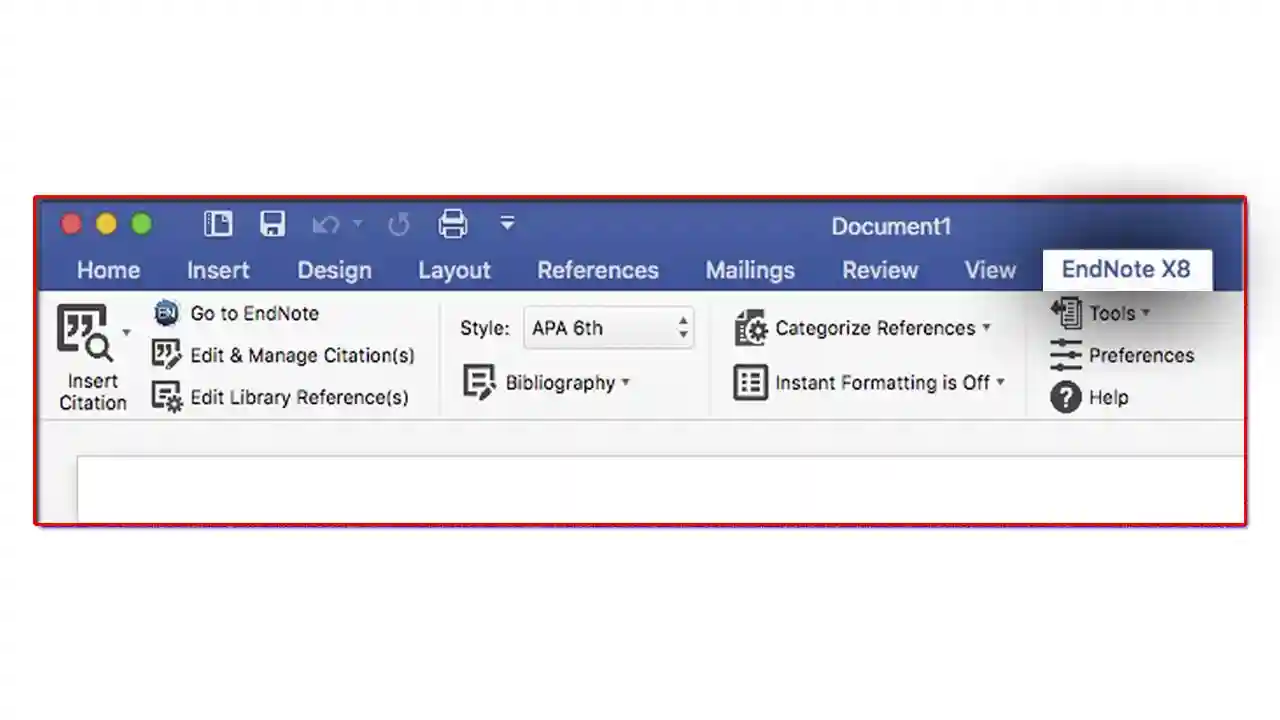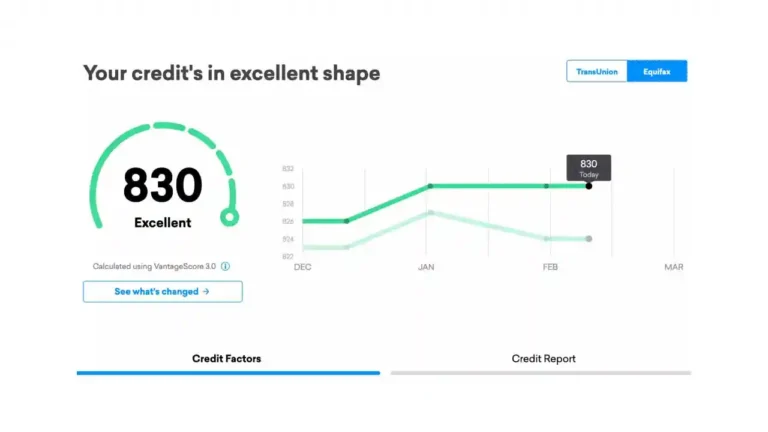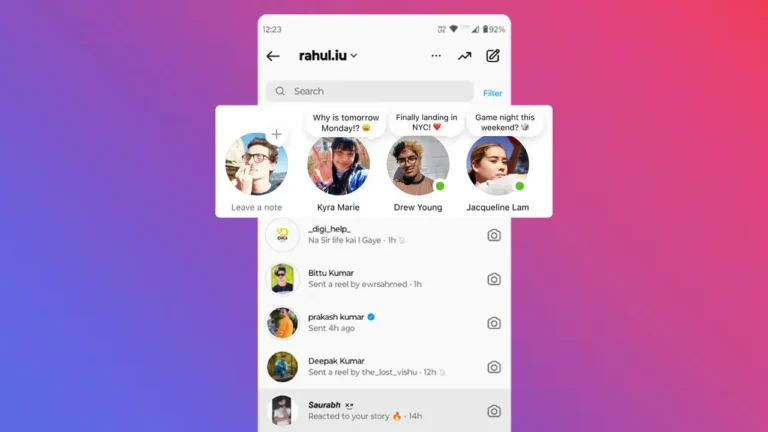How To Fix if EndNote Not Showing in Word?
EndNote is a reference management software used to organize and store bibliographic references and citations. It allows researchers, students, and academics to collect, organize, and format their reference lists and bibliographies for academic papers, theses, dissertations, and other scholarly works. Now users are facing “EndNote Not Showing in Word” problem. & users want to know that “Why is Endnote Not Showing Up in Word”?
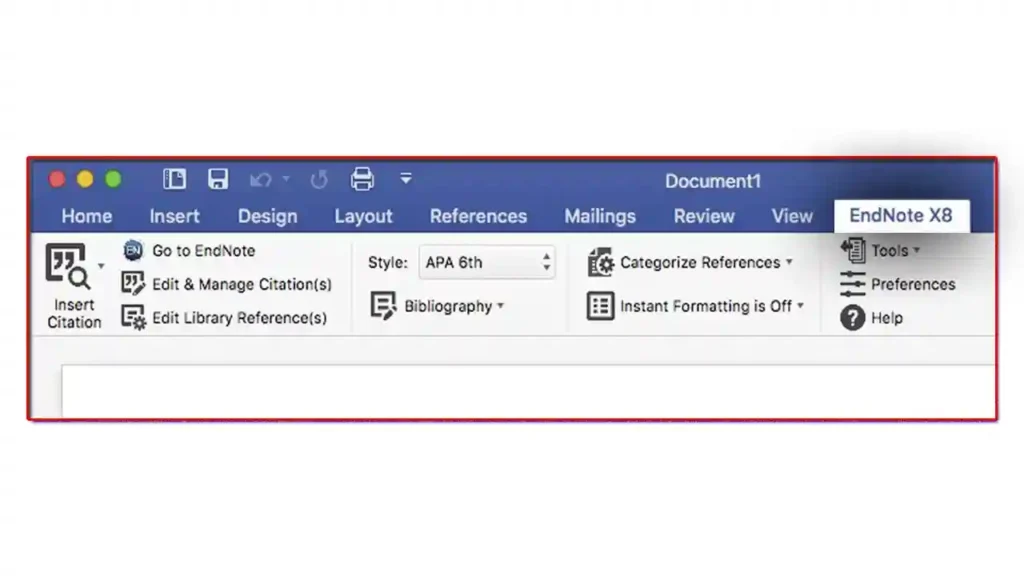
Why EndNote Not Showing in Word?
Friends! The exact reason why EndNote is not showing in Word can vary depending on the specific circumstances and configuration of your computer. Here are a few potential exact reasons.
1. EndNote Add-in Not Enabled
The EndNote add-in might not be enabled in Word. To check this, open Word and go to the “File” tab, then select “Options” and “Add-Ins” Look for the EndNote add-in in the list of add-ins and make sure it is enabled.
2. Conflict with Other Add-ins
it’s possible that there is a conflict between the EndNote add-in and another add-in installed in Word. Conflicting add-ins can sometimes prevent EndNote from appearing. Try disabling other add-ins one by one to identify if any of them are causing the issue.
3. Compatibility Issues
if you recently updated Word or EndNote, there may be compatibility issues between the two versions. Ensure that you have the latest updates installed for both software programs. Check the EndNote website or contact their support for information on compatibility with your version of Word.
4. Word Startup Issue
Sometimes, Word may encounter a startup problem that prevents the EndNote add-in from loading. Restart your computer and try opening Word again to see if EndNote appears.
5. Installation Issues
if the EndNote software was not installed correctly or there was an issue during installation, it may result in the add-in not showing in Word. Try reinstalling EndNote and ensure that you follow the installation instructions accurately.
Also Read – How to Fix If WhatsApp Not Working in Hindi?
How To Fix EndNote Not Showing in Word?
Friends! if you’re experiencing the issue of EndNote not showing in Word, here are some steps you can take to try and resolve the problem.
1. Enable EndNote Add-in
Open Microsoft Word and go to the “File” tab. Select “Options” and then “Add-Ins”. Look for the EndNote add-in in the list of add-ins. If it’s listed but disabled, select “COM Add-ins” from the “Manage” dropdown menu at the bottom of the window and click “Go”. Check the box next to “EndNote Cite While You Write” and click “OK” to enable the add-in.
2. Repair EndNote Installation
Go to the Control Panel on your computer and select “Programs” or “Programs and Features”. Locate EndNote in the list of installed programs, right-click on it, and choose the option to repair the installation. Follow the on-screen prompts to complete the repair process.
3. Check Compatibility and Updates
Ensure that you are using the latest versions of both EndNote and Word, as compatibility issues can cause the add-in to not show up. Visit the EndNote website and Microsoft’s Office support website to check for any updates or patches that address compatibility with your version of Word.
4. Disable Conflicting Add-ins
Some other add-ins in Word may conflict with EndNote and prevent it from appearing. To check for conflicts, go to the “File” tab in Word, select “Options”, and then “Add-Ins”. Under the “Manage” dropdown menu, choose “COM Add-ins” and click “Go”. Disable any other add-ins that might be causing conflicts, restart Word, and check if EndNote appears.
5. Reinstall EndNote
If repairing the installation doesn’t resolve the issue, consider uninstalling and reinstalling EndNote. Completely remove the software from your system, then download the latest version from the EndNote website and follow the installation instructions carefully. After reinstalling, check if the EndNote add-in appears in Word.
Friends, Remember to save a backup of your EndNote library and any important Word documents before attempting any troubleshooting steps to avoid potential data loss.
Conclusion – How did you like this article of “EndNote Not Showing in Word”. You must tell by commenting in the comment box below. Or if you want to give some kind of suggestion, you can share your opinion with us in the comment box below.